In every profession, one comes along a string of common issues that might seem insignificant to those outside of that field of expertise. A mechanic would likely say that something as easy as changing your oil on time is a commonly overlooked activity of car owners, and the impact it has on the car is likely quite costly. Someone who cleans houses for a living might find that the more knick knacks you collect slows down the cleaning process. Either less is done in the time allotted to clean or more time is needed to accomplish the task, yet still so many of us fill our houses with these little “dust collectors.”

A bookkeeper’s equivalent is surely a poorly photographed digital receipt.
Don’t get me wrong, this seems like an easy task, but you would be surprised at how often us bookkeepers are having to angle their heads and squint their eyes to figure out the details on a receipt. Or better yet, the information they are looking for is smudged, distorted, or better yet, covered up or missing altogether.
What this equates to for you as the client is the back and forth communication to figure out what is missing from the receipt/ image provided, which of course means more time spent on your file and money on your bill.
The best case scenario is to provide everything your bookkeeper needs so they can get your books taken care of EFFICIENTLY.
Here’s a simple list of things a bookkeeper is looking for when you submit your business’s digital receipts.
- Invoice/ Receipt Date
Digital invoices will often have the invoice date near the top of the page, other times the bottom. Rarely, but often enough to note, the date is not included on the invoice and it’s then helpful to jot down the date the invoice was issued as a means of matching the transaction with the appropriate account.
- Invoice Number or Authorization code

Not all receipts have a transaction/ invoice number on them, particularly when you are purchasing a product from a physical store that isn’t delivering that item to you. In these cases, an authorization code will be a helpful second option to use.

Sometimes in haste to send your bookkeeper or accountant receipts, it’s common to snap a pic of the “bulk of the receipt”, meaning the items purchased and the total spent. All that extra mambo jumbo on the bottom of the receipt is left off the image and unfortunately your bookkeeper is left having to connect the dots or clarify this with you at a later date. Time saved in the moment is spent again later when your memory may be less fresh and perhaps the receipt is less handy.
- Taxes

You’d be surprised how many receipts we see where the taxes are obscured or not captured at all in the scanned or photographed image. Keep in mind that the whole purpose of a bookkeeper is to ensure your taxes are properly tracked so you can get those tax breaks. Especially here in BC where you get double dinged with the oh so wonderful “sunshine tax” aka, PST, it’s really important to see these numbers.
This becomes particularly important when a bill or invoice has items that vary in tax category. Seeing the exact tax amounts paid is really important to properly track expenses.
- The Itemized Receipt
You know that little debit/ credit receipt you get that is often stapled to the itemized receipt? Although it is important for payment details, the itemized receipt also has key information that the debit/ credit receipt is sorely lacking. So often we see a picture or scanned image of the credit slip stapled on top of the itemized receipt, blocking the view of all the information we are looking for.
Both receipts are important. The best practice is to remove the debit/ credit receipt from the itemised receipt and scan or photograph them side by side. This way all the information needed is captured.
- Card Number (Last 4 Digits)

Let’s face it. Most Business owners operate out of more than one banking account or credit card. And every so often, (for some, more often than not) business owners are using personal accounts to make business purchases.
The last 4 digits of the card used to make the purchase will help your bookkeeper from scanning through each account to match the transaction with the appropriate account. Though it is likely to shave less than 30 seconds off each entry your bookkeeper makes, it’s one of a million small things that add up each billing cycle.
- Expense Category

What may be obvious to you may not be obvious to your bookkeeper when it comes to purchases your business is making. So by jotting down a category for the expense, you can save yourself the back and forth with your bookkeeper to properly categorise that invoice at a later date. For example, a contractor may use categories such as “tools,” “building materials,” or “company vehicle.” A restaurant owner may use “cleaning supplies,” “bar supplies” or “food.”
Sometimes these categories are pretty easy to figure out, but a quick note on the bill at the time of purchase can save a lot of time when filing. This is particularly handy on receipts where a sku is used and the item description is obscure or cut off. The nature of your business will naturally shape your categories and it’s very likely that you will intuitively know how to categorize the expense. But, if in doubt, you should be able to rely on your bookkeeper for clarification if you are feeling a bit stumped.
- Job/ Project
This is particularly useful when expenses for a specific job/ project/ contract need to be tracked. For example, in construction it may be a particular build site or contract. For a restaurant, it may be a second location that needs to be tracked separately. If your line of work has you working on different Jobs or Projects, it’s helpful to jot down this info when you receive the invoice/ receipt so that your bookkeeper can keep track accurately without having to call or email you to clarify.
These all seem like pretty simple and obvious things, but it’s more common than you would expect that a business owner just takes a quick snapshot and say to themselves “good enough” before moving on with our day. We get it! There are so many moving parts when running a business. That being said, it really does make all the difference if you take an extra few seconds to make sure the photos or scans you take are including all the relevant information. This will ultimately save you time by ensuring that your bookkeeper won’t have to set aside a whole stack of invoices/ receipts to clarify with you later.
Aside from the things we all should be including in our receipt submissions, here are some pesky things to avoid…
- Blurry photos
Sometimes the photo looks good enough when we aren’t zoomed in and we don’t notice that the lettering is blurry to read upon closer look. It’s something most people on the go simply don’t think to check. All that being said, you can determine if the snap shot you took is usable if you do a quick zoom in on the image. If it’s blurry, give it another snap and recheck to be sure.
- Poor Lighting
As much as we admire the habit of taking pics of our receipts as and when we get them, the night time shot in the light of a street light is not too forgiving. Take a sec to turn on your camera’s flash or wait until daylight when taking pictures of receipts rather than doing it in poorly lit places.

- Bent Receipts
This seems silly, but bent invoices or receipts create a lot of shadow in an image and will sometimes create an issue where specific details are out of the frame. This is primarily an issue with photographed receipts, but let’s face it… With phone camera’s getting so good, less people are investing in scanners. Take a second to fold that crease the other way and flatten out the invoice so that it photographs well.
Or better yet, simply provide your bookkeeper with all the invoices to have on hand or forward the digital copy. It sure does save a lot of headache and will help keep them from having to pester you to ask you to dig up a receipt at a later date.
If you are in Kelowna/ West Kelowna and are looking for a bookkeeper, give us a call to see if we have an open spot for you on our books. We offer a once a week pickup service where we come to your place of business to pick up your weekly file so that it’s easy for you and gives us a better ability to serve you better. Our secure office will store your files over the duration of that tax year and we will drop off your year end files to you after the year end taxes are ready to be filed.
Work with us
Give us a call or email to inquire about our availability.
1-250-575-9339
[email protected]